Easy to use PCB designing Tutorial
PCB designing is no more a hard core designer’s job , even cons like us can design the PCB using this brilliant software “PCB WIZARD”. You need not be a wizard when you Have PCB wizard in hand.
Unlike most of the PCB designing software’s PCB WIZARD is very user friendly.
(I am telling this keeping in mind that I‘ve tried many other designing software’s).
.The coolest thing that I found in this software is you don’t have to design the PCB at all. It makes PCB for you. How cool is that?
You’ve to just draw the circuit (schematic diagram)
then select the option convert
“Design to Printed circuit board”
The software makes the PCB for you .This is done by auto routing .They even provide manual design mode for advanced users.
Autorouting in action watch the video .
No more you have to be a master knowing each and every spec of the electronic components the pins diameter the size of drill bit .Nothing nothing this software does it for you.
COMPONENT LIBRARY
But there are a few draw backs as well .When you choose the automatic conversion option It lets you down on the aesthetics part .But I don’t mind as far as it is done at the hobby level and if I can design PCB so easily why care about aesthetics.
And the component library is also not adequate .Especially L298 is missing .It also lacks SMD library.
They even have tutorials about etching PCB‘s .And more importantly they don’t have restriction on the size of the PCB.
Download it from here
If you are looking for Ebooks about designing here is the link .
Ebook-Tutorial-1
Ebook-Tutorial-2
Ebook-Tutorial-3
Ebook-Tutorial-4
Final designed PCB
You can select different view modes like prototype,solderside layout ,component side layout and silk screen layout .If you want to design a PCB to replace all your annoying soldered circuits boards which gives you head ache "PCB WIZARD " is the software for you .
Thursday, February 14, 2008
PCB designing Video Tutorial and Ebooks
Subscribe to:
Post Comments (Atom)
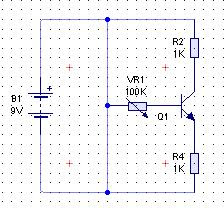




9 comments:
good one.
but in the tutorial aren't u shorting the + and + :-)
just for information.
Hey thanks for notifying me the error Zorif .I was in a hurry making that video so didn't care about the circuit .
Any way I made the video to show the automatic routing feature that most conventional PCB designing program doesn't have .
Hi,
FYI, the link for the E-book-tutorial 4 is wrong, it is linked to the No. 1.
The problem with auto routing is that it works well for tiny circuits with very few components. As you increase no. of components the auto router will create a messy layout.
hi, do you have any idea to put the L298?
how about the eagle software compared to this pcb wizard?
Useful information shared..I am very pleased to study this article..Many thanks for giving us nice information.pcb design
Visionics www.visionics.a.se EDWinXP software can also do PCB design, Wirebonding, Simulation etc. It also support PCB Wizard.
Post a Comment